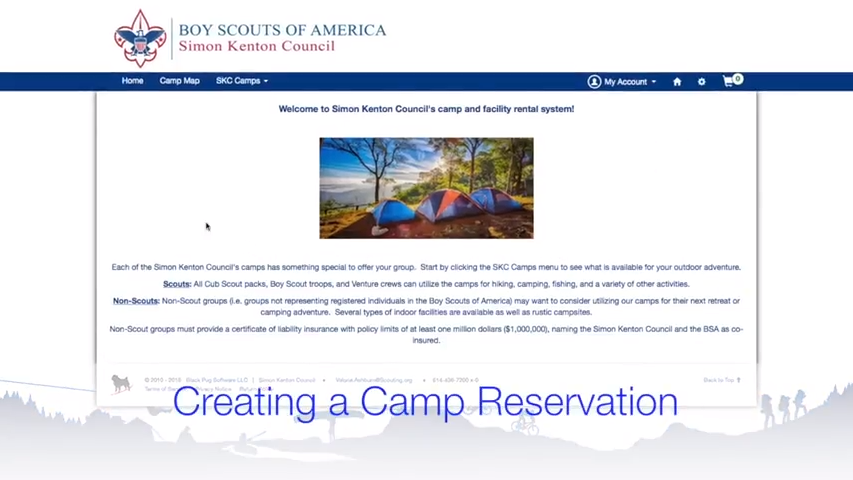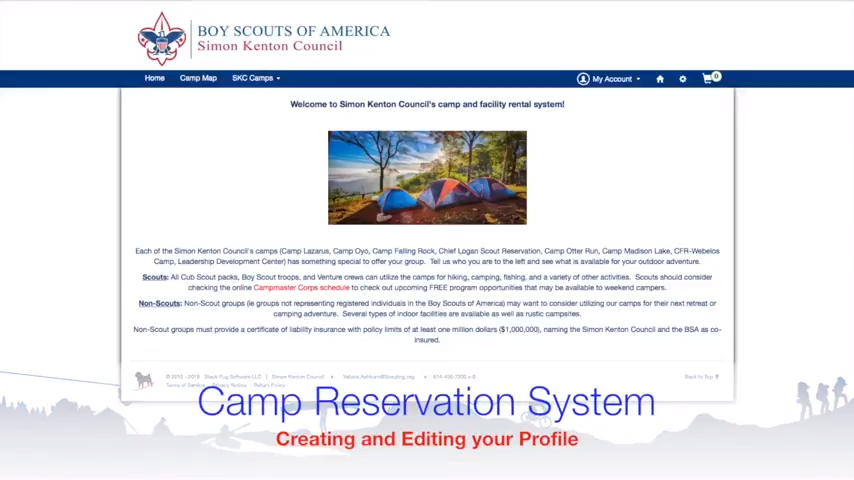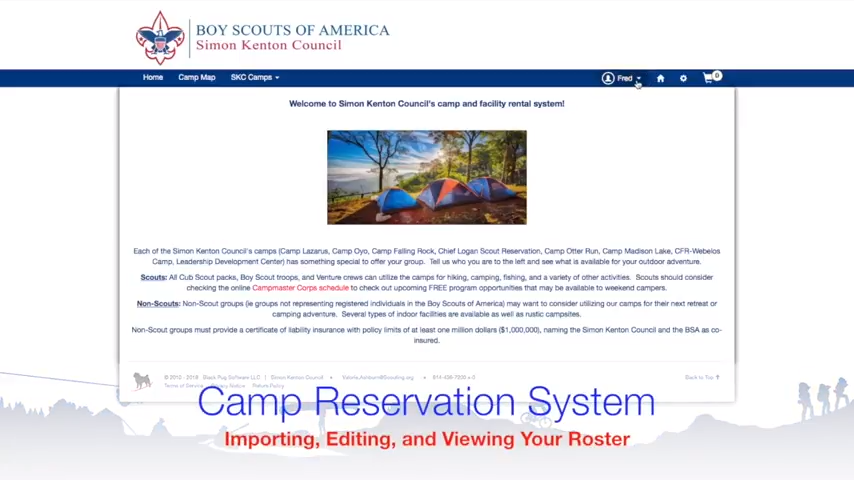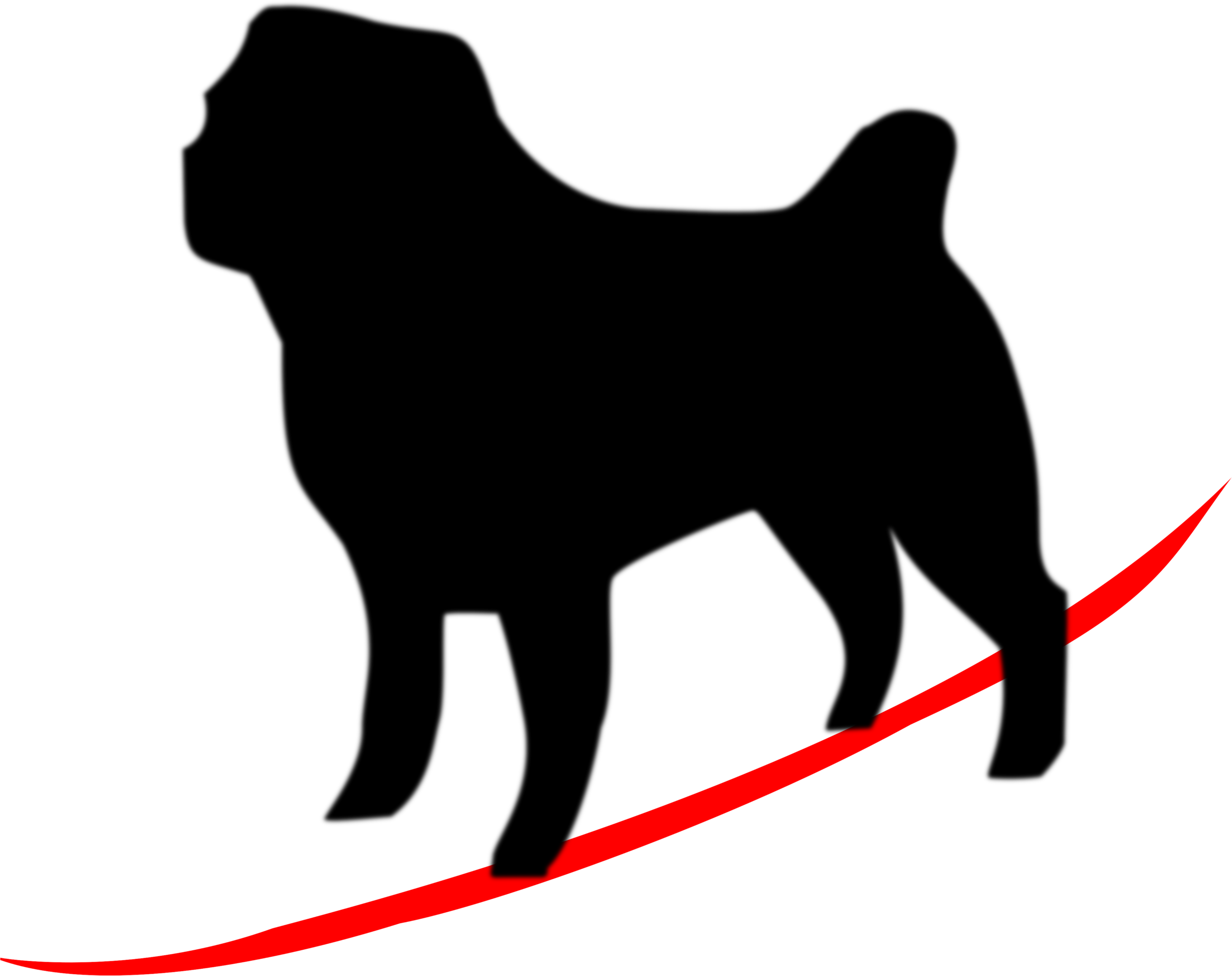Program Rentals
Camp Reservation Rating:
(0 Reviews)
Special Program Rental Kits. Not an actual facility. Kits are sent from and returned to the Milford Service Center.
Steps to reserve your kit:
- Click "Reserve Facilities" in upper right
- Select Mayflower Council Unit and "Save"
- Click "Reserve Facilities" in upper right again
- Select date and Program Kit Rentals (Kits are available for the 1st and 16th of each month)
- Click on the "1" next to the box you want and it will be added to your cart. If you want to remove a kit from your cart, click the "1" again.
- After selecting your kit, click the "x" in the corner to close the kit selection screen
- Click on "Checkout" in the upper right
- "Continue to checkout" in the bottom right
- Fill in your Pack information (you may search for your unit by clicking on the magnifying glass)
- Estimated Youth and adults so we know you will have enough supplies. The date and time do not matter.
- Fill in billing information and complete checkout
- You're done, Logan will receive a message and arrange for your Adventure Kit to be sent to you! If the date is unavailable, Logan will call to find another date that works for your unit.
Click here to see what is included in each kit.
Contact Logan with any questions
Day
Check-In
12:00 AM
12:00 AM
Check-Out
11:59 PM
11:59 PM
Night
Check-In
12:00 AM
12:00 AM
Check-Out
11:59 PM
11:59 PM
Program Kit Rentals
Camp Use Policy Back to Top
Only registered BSA units may make online reservations.Only Unit camping, no individuals please.
Non BSA groups should call Ryan: ryan@mayflowerbsa.org or 508-217-4618.
Mayflower Council facility use guidelines.
Check In Procedure Back to Top
Kit
Check Out Procedure Back to Top
Kit
Cancellation Policy Back to Top
Reservations canceled with at least a 30 days notice are eligible for a refund or reschedule.
Reservations canceled less than 30 days notice are not eligible for a refund or reschedule.